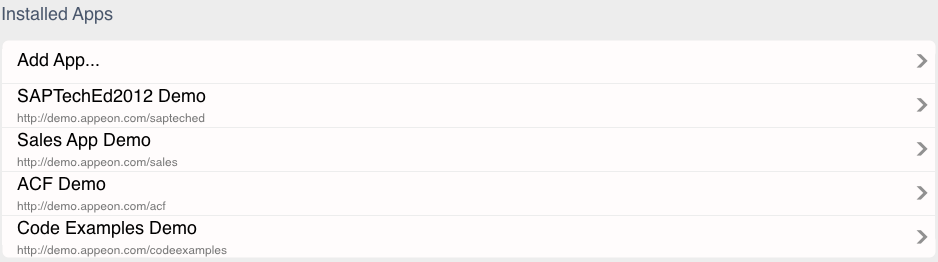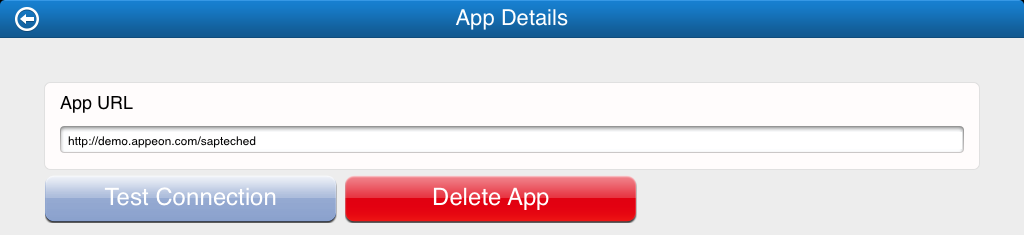To delete an application from Appeon Workspace, do the following:
Step 1: Tap the settings icon (![]() ) on the titlebar, and then tap the Settings option in the menu that appears.
) on the titlebar, and then tap the Settings option in the menu that appears.
Step 2: In the Installed Apps list on the Settings screen, tap the application name and URL you want to delete, as shown in the following figure.
Step 3: On the App Details screen that appears, tap the Delete App button, and then in the popup Delete App dialog box, tap OK to confirm the deletion.
The application is then deleted from Appeon Workspace and the device.
Note: Applications in running cannot be deleted.