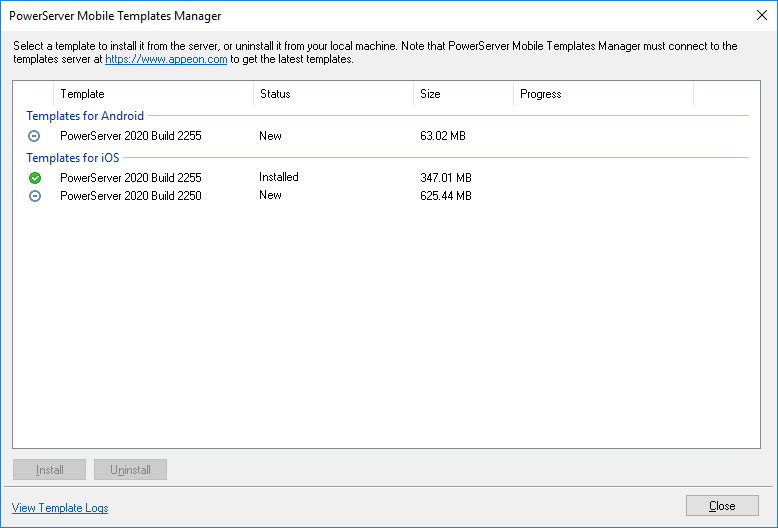The mobile templates are provided by PowerServer and are available to download and install from the Appeon web site. The mobile templates package not only includes the template files but also the static and dynamic library files that support the template.
To download and install the mobile templates, follow these steps:
Step 1: Click the Package
( ) button on the PowerServer Toolkit to open the
PowerServer Application Package tool.
) button on the PowerServer Toolkit to open the
PowerServer Application Package tool.
Step 2: Click the PowerServer Mobile Templates Manager link at the bottom left of the PowerServer Application Package tool.
The PowerServer Mobile Templates Manager opens and automatically connects with https://www.appeon.com and lists the templates that are available for download and install.
Please make sure your computer can connect to https://www.appeon.com. If the computer connects to Internet via proxy, make sure you have correctly configured the proxy settings in Internet Explorer, the template manager will automatically use the proxy settings in Internet Explorer.
Step 3: Select the template that is with New status at the end and then click Install to download and install the selected template.
A template with New status can be installed, a template with Update can be updated, a template with Installed can be uninstalled.
You should install the template that has the same version as the PowerServer server that the application is deployed to.