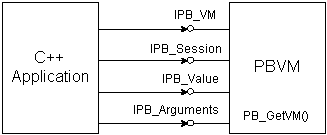If you have a PowerBuilder custom class user object that performs intensive programming that would be useful to an application that you need to write in C++, you can access the object directly from the C++ application using PBNI. You do not need to make the user object into a COM component or automation server.
To call functions on a PowerBuilder object, you can embed the PBVM in the C++ application. The C++ application must load the PBVM by loading pbvm190.dll with the Windows LoadLibrary function, get a pointer to the IPB_VM interface by calling the PB_GetVM function exported by pbvm190.dll, and create a session by calling the IPB_VM CreateSession function.
The application can then create an instance of the PowerBuilder class and invoke its functions through the IPB_Session interface.
The following figure illustrates the relationship between the C++ application and the interfaces provided by the PBVM.
Figure: Embedding the PBVM in a C++ application