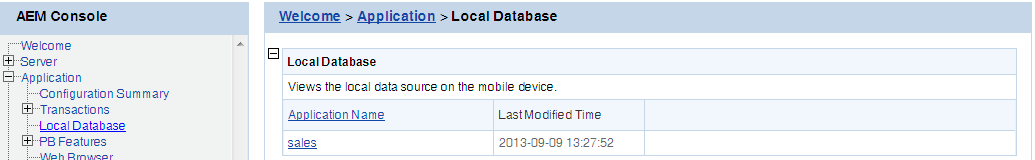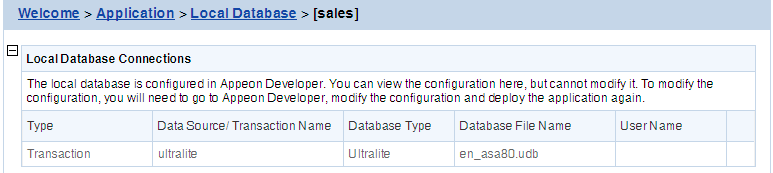Note: This tool is for Web applications only.
In the Local Database tool, you can view the local database settings configured in the Local DB Settings tab in PowerServer Toolkit after the application is deployed. For details, refer to the section called “Offline Settings” in PowerServer Toolkit User Guide.
When an offline application is deployed to the PowerServer, AEM automatically adds the application profile name into the application list of the Local Database tool.
To view the local database connections for an application, click the application name in the Local Database table, and the Local Database Connections table appears.
You can only view the local database connections. To modify the local database connections for an application, you need to modify them in Local DB Settings in PowerServer Toolkit User Guide (in PowerServer Toolkit), and deploy the application again to make the changes take effect.