Now you add a second DataWindow control that is the detail DataWindow in the application.
-
Resize the window so that there is room for a second DataWindow control below the first.
Drag u_dwstandard from the System Tree to below the dw_master control in the Layout view.
PowerBuilder creates another DataWindow control that inherits its definition from the user object u_dwstandard.
-
Move the DataWindow control so that it is completely visible inside the window.
If you need to, you can maximize the Layout view and enlarge the window object inside it to make more room for the DataWindow controls.
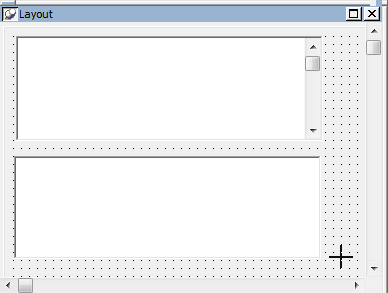
-
Make sure that the new control is selected in the Layout view.
The Properties view displays the properties of the selected control.
-
Replace the text dw_1 in the Name text box in the Properties view with
dw_detail
PowerBuilder changes the name of the control to dw_detail.


