Releasing users are only effective to online licenses.
Releasing a user not only logs out the user from the product (same as what the section called “Logging out users” does), but also de-activates the license and unassigns it from the user account. So the license is available for assignment.
-
Select Release User on the left panel.
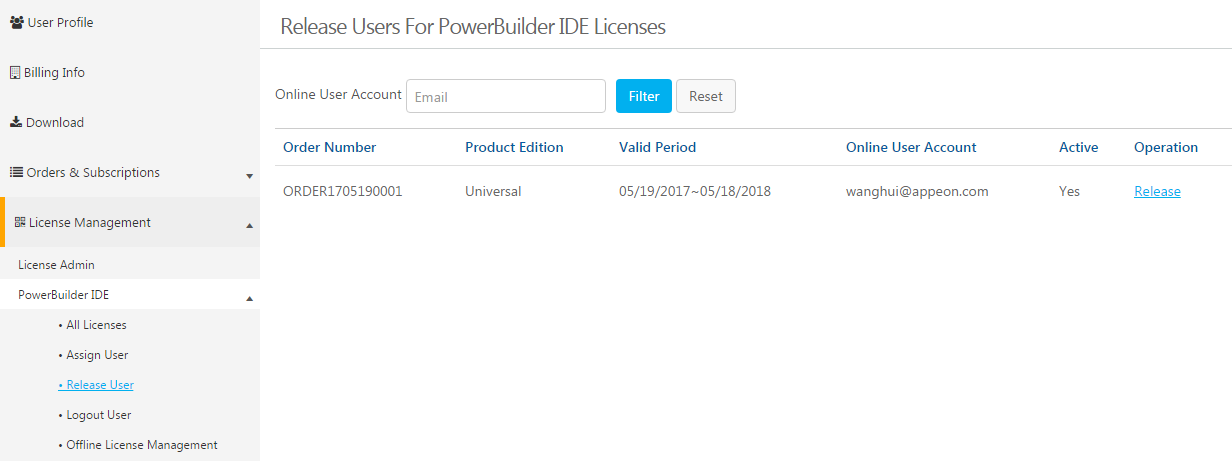
-
(Optional) You can enter the user account to filter the licenses.
-
Click Release associated with the user account to release it.
Note:
-
Once a user account is logged into the product and the license is activated, the license stays activated until a license administrator releases it here.
-
When a user account is released successfully, the account will be logged out from the product and the license is de-activated and unassigned from that user account and is available for reassignment.


