Stopping JEUS Application Server will shut down PowerServer.
Step 1: In JEUS Web Manager, click the node name under the JEUS Node Tree pane, and then click Control on the right pane.
Step 2: Select the Down tab, select the target name, and click OK.
Figure 14. JEUS Manager
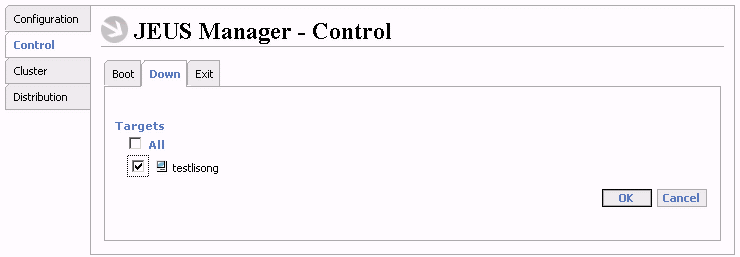
Step 3: Select the Exit tab, select the target name, and click OK.
If you have any problems in using JEUS Application Server, refer to the JEUS Application Server documents.


