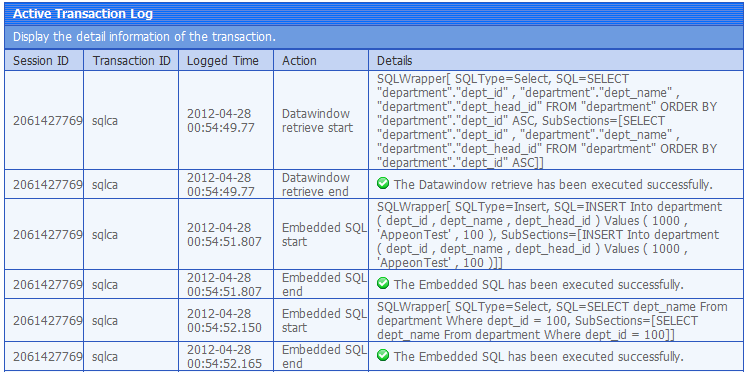Step 1: Go to Active Transactions screen and select the intended Transaction ID.
Step 2: Go to Active Transaction Log, you can view more details about what this transaction acted on the database recently.
Check to view the detailed information of the transaction, maybe you can figure out which SQL statements is blocked and then optimize you PB code for Appeon.