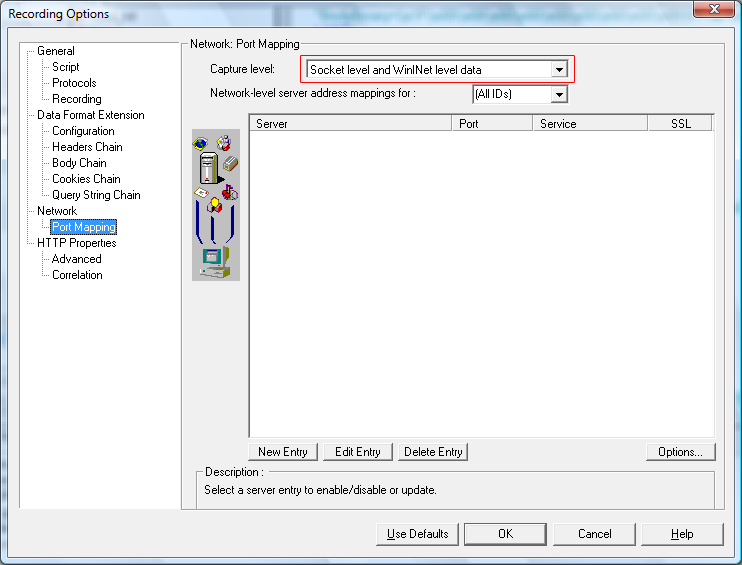Phenomena: LoadRunner is not able to generate the scripts after recording and the following error appears in the log:
(Service=) NOT PROXIED! (REASON: Unable to connect to remote server: rc = -1 , le = 0)
Solution: Go to Tools > Recording Options and look at the Port Mapping.
Select Socket level and WinINet level data for Capture level as shown in the following figure.