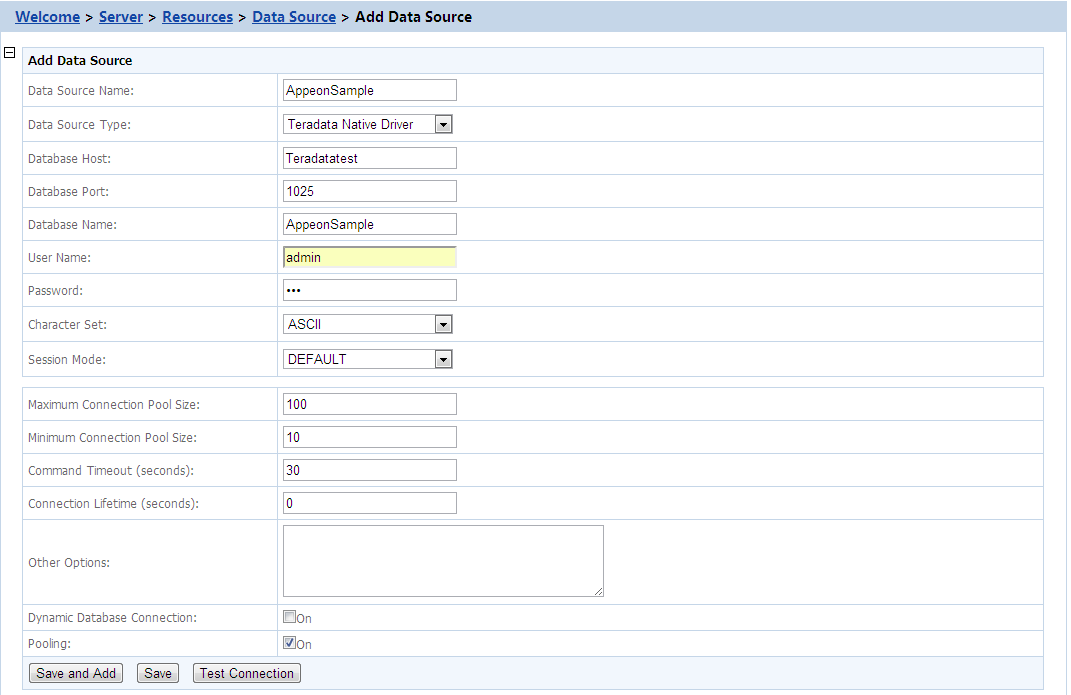Appeon supports using Teradata native driver to connect with Teradata databases. Before you start creating a data source with Teradata native driver, you must install Teradata .NET Data Provider 13.1 or later. For detailed instructions, refer to the Teradata documents.
Table 18. Settings for Teradata driver
|
Data Source Name |
Type the name of the data source. |
|
Data Source Type |
Select "Teradata Native Driver" to connect with Teradata databases. |
|
Data Source |
Type the name of the Teradata server, or equivalently the DBC Name or TDPID. |
|
Database Port |
Specify the TCP/IP port number that the .NET Data Provider for Teradata uses for connection to the Teradata Gateway. Default port number is 1025. |
|
Database Name |
Specify the database name. |
|
User Name |
Type the database login username. The username is set on the database server. |
|
Password |
Type the database login password. The password is set on the database server. |
|
Character Set |
Select the character set according to mapping characters bidirectionally from the client application and teradata databases. |
|
Session Mode |
Select the session mode according to the duration of the session. The session mode is used on a Teradata Database V2R2.0 or later system. |