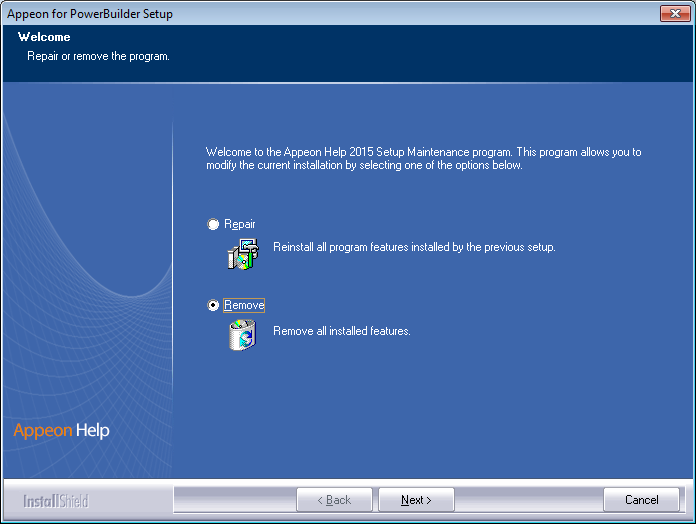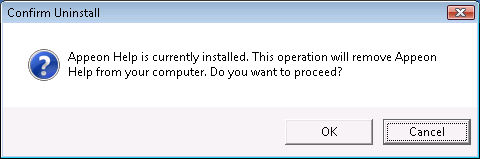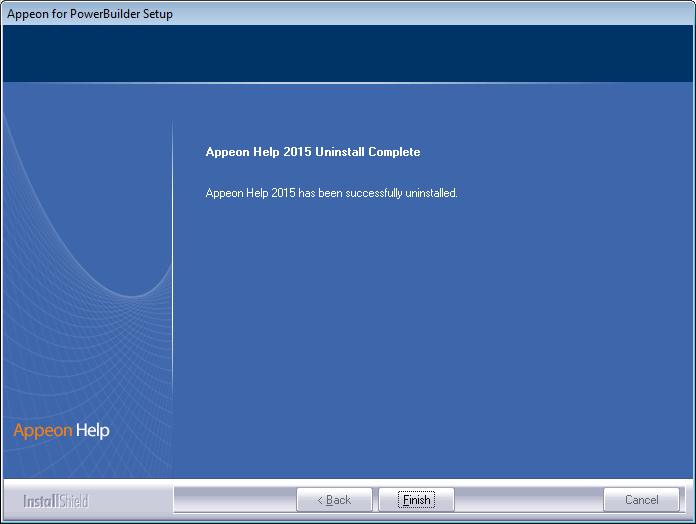Step 1: Select Windows Start menu | Programs | Appeon for PowerBuilder 2015 | Appeon Help | Uninstall Appeon Help to begin the uninstall process.
Step 2: Choose Remove to delete all installed features. Click Next.
Step 3: Click OK to confirm the removal of the Appeon Help.
Step 4: Click Finish when uninstall is complete.