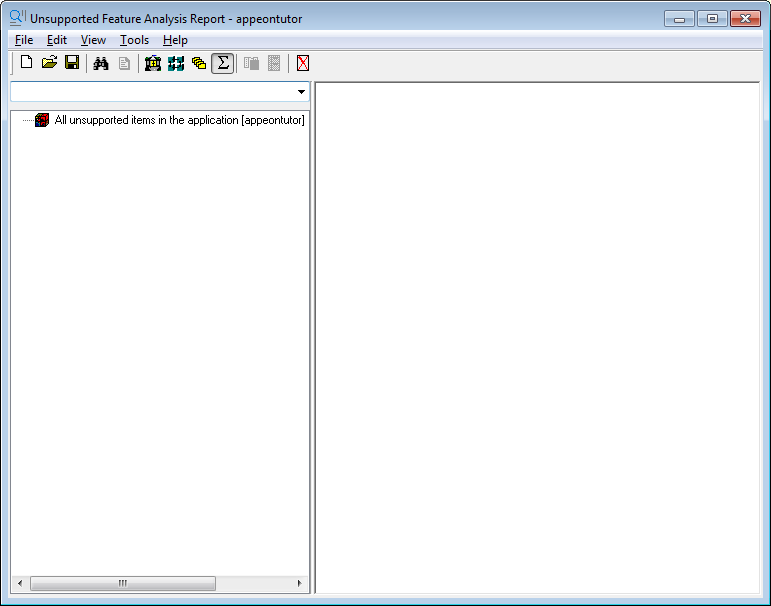PowerServer provides an unsupported feature analysis (UFA) tool to handle the PowerServer unsupported source code in a PowerBuilder application.
To perform Unsupported Features Analysis to the tutorial application, perform the following steps:
Step 1: In the PowerBuilder IDE, click the Analyze button ( ) on the PowerServer Toolkit. The Unsupported
Feature Analysis Report window (UFA Report window) appears.
) on the PowerServer Toolkit. The Unsupported
Feature Analysis Report window (UFA Report window) appears.
Step 2: Select the File > New Report menu in the UFA Report window. The New UFA Report dialog box will appear.
Step 3: Click the OK button to analyze the entire application.
The Unsupported Features Analysis Status dialog box is displayed.
After the feature analysis is completed, click the Close button and the UFA Report is loaded into the UFA Report Window. You can view the analysis result in the left treeview and modify the unsupported features by following the instructions in the Workarounds for Unsupported Features in Workarounds & APIs Guide, which is also available at http://docs.appeon.com/appeon_online_help/workarounds_and_api_guide/. The Guide provides examples of some common unsupported features and ways to work around them.
In this tutorial, the application contains no unsupported features.