The Library painter lets you export source code, study and even modify it in any text editor, and import it back into the library. PowerBuilder compiles the imported object to check that the source code is valid. It will not import objects that fail to compile.
Source code exported to a file has two header lines before the source code:
$PBExportHeader$w_about.srw $PBExportComments$Tell us about the application level
ORCA functions ignore these header lines and use the lpszEntryName and lpszComments arguments passed to the function.
You can view the exported source code in the PowerBuilder file editor:
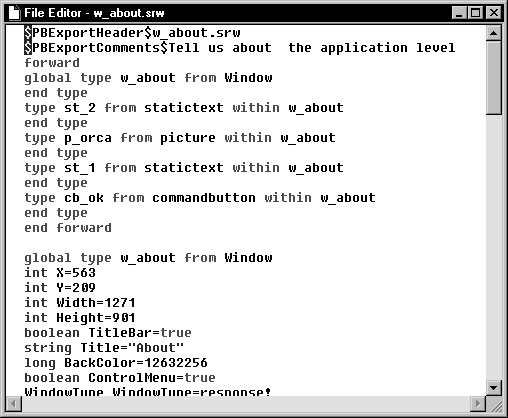
Learning source code syntax
The syntax for object source code is not documented. The only way to learn what belongs in source code is by exporting objects and studying their source.
ORCA and source code
ORCA has an export function so it can examine and modify existing objects. With PowerBuilder 10 and higher, a developer can configure the ORCA session to export source either to a memory buffer or to a file. The developer can also specify which of the four source encoding formats to use, whether or not to export the two export header lines, and whether or not to include the binary component of an object.


