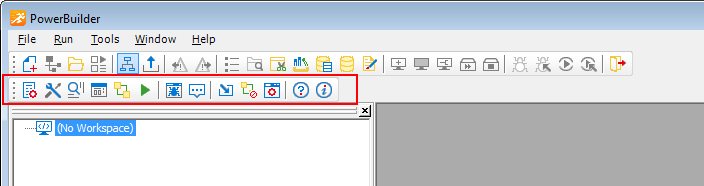PowerServer Mobile is a deployment tool & runtime environment that allows you to deploy the PowerBuilder applications as pure native mobile applications which can run on various mobile platforms including iOS, Android etc.
PowerServer Toolkit deployment tool
PowerServer Toolkit provides a set of tools to configure and deploy the PowerBuilder application to be the native mobile application. The PowerServer Toolkit deployment tool exports and analyzes the PowerBuilder libraries (PBL files), converts PowerScript to C/C++ scripts, and uploads the script files to the PowerServer.
PowerServer Toolkit must be installed on top of PowerBuilder. The PowerServer Toolkit will be loaded into the PowerBuilder PowerBar automatically when PowerBuilder starts.
For information on PowerServer Toolkit, see PowerServer Toolkit User Guide.
PowerServer runtime services
After deployed, the mobile application interacts with the PowerServer for the run-time services such as data connectivity, DataWindow support, transaction management, security, and the offline access and data sync supports. PowerServer must be installed to a .NET/IIS application server or a Java application server such as JBoss, JEUS, WebLogic, WebSphere etc.
PowerServer data sources
The deployed mobile application accesses the database thru the data source created in the PowerServer. The PowerServer data source is the counterpart to the transaction object in the PowerBuilder application. The transaction properties in the PowerBuilder application contain database connection parameters (including database name, login ID, password etc.), which should be correspondingly configured in the PowerServer data source.
For information on PowerServer data sources, see PowerServer Configuration Guide for .NET.
Appeon Workspace running platform
The mobile application can be immediately run in Appeon Workspace after deployed, without needing to be packaged as a standalone app first. Appeon Workspace is a running platform which consists of a set of mobile client libraries and a graphical user interface. The mobile client libraries render the mobile-style UI, support the UI logic, provide interfaces for calling the mobile SDK, and support accessing the client/offline database and running the offline mobile application. The graphical user interface allows end users to easily install and run the mobile application from PowerServer.
For information on Appeon Workspace, see Appeon Workspace User Guide.