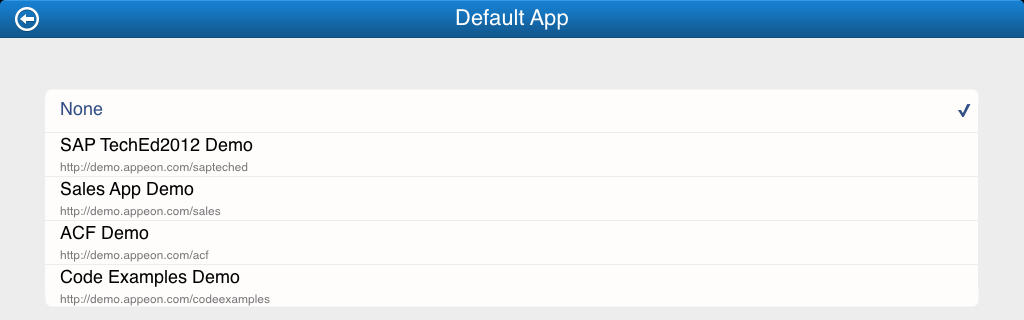You can specify an application as the default app, so when Appeon Workspace is opened, this application will be automatically run in Appeon Workspace.
To set an application as the default app:
Step 1: On the General screen, tap Default App.
All of the added applications will be listed, including a None option.
Step 2: Tap the application you want to set as the default app, or tap None if you do not want any application to run as the Appeon Workspace opens.