In the default XHTML export template, export XHTML entities (markup and character data) are displayed as single tree view items that denote the type of entity. The default template has one element for each column in the DataWindow object:
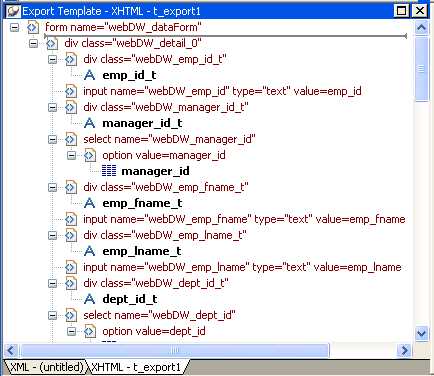
You can create multiple templates and save them by name with the DataWindow object. Each template is uniquely associated with the DataWindow object open in the painter. For information, see "Managing templates".
Each item in the XHTML export template displays as a single tree view item with an image and font color that denotes its type. Elements are represented by a yellow icon that resembles a luggage tag. The end tags of elements and the markup delimiters (angle brackets) used in an XHTML document do not display.
The following table shows the icons used in the Export Template view for XHTML.
|
Icon |
Description |
|
|
Root or child element |
|
|
Group header element |
|
|
DataWindow column reference |
|
|
Static text control reference |
|
|
Computed field or DataWindow expression reference |
|
|
Literal text |
|
|
CDATA section |
|
|
Nested report |









