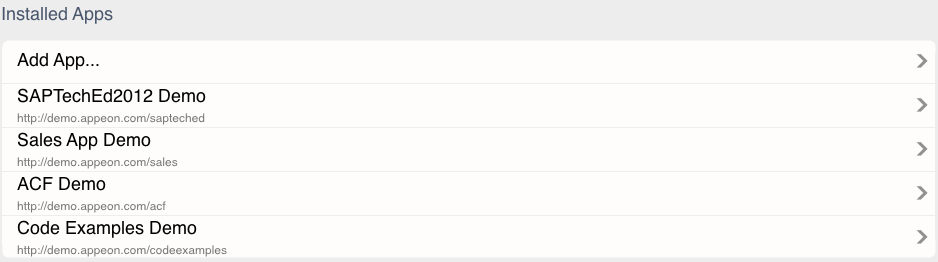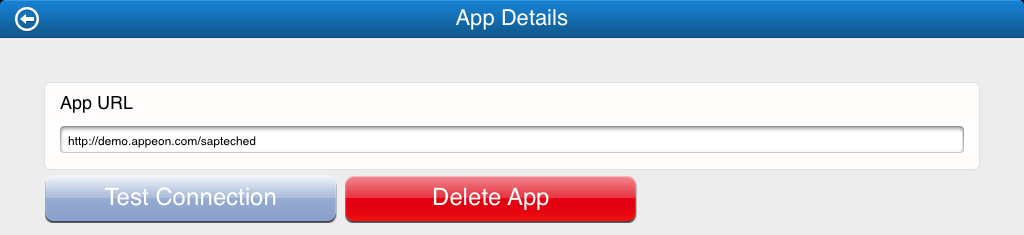Appeon Workspace provides capabilities to edit the application URLs.
To edit an application, do the following:
Step 1: Tap the settings icon (![]() ) on the titlebar, and then tap the Settings option in the menu that appears.
) on the titlebar, and then tap the Settings option in the menu that appears.
Step 2: In the Installed Apps list on the Settings screen, tap the application name and URL you want to revise, as shown in the following figure.
Step 3: On the App Details screen that appears, make the revision according to your needs.
Step 4: Tap the Test Connection button.
Step 5: Tap the back icon (![]() ) on the titlebar to return. The changes you made will
be automatically saved.
) on the titlebar to return. The changes you made will
be automatically saved.